Hello
Thank you for your question. You can use the Field Combination, enter 2018 in the Publication Date and then select the Office Brazil at he bottom:
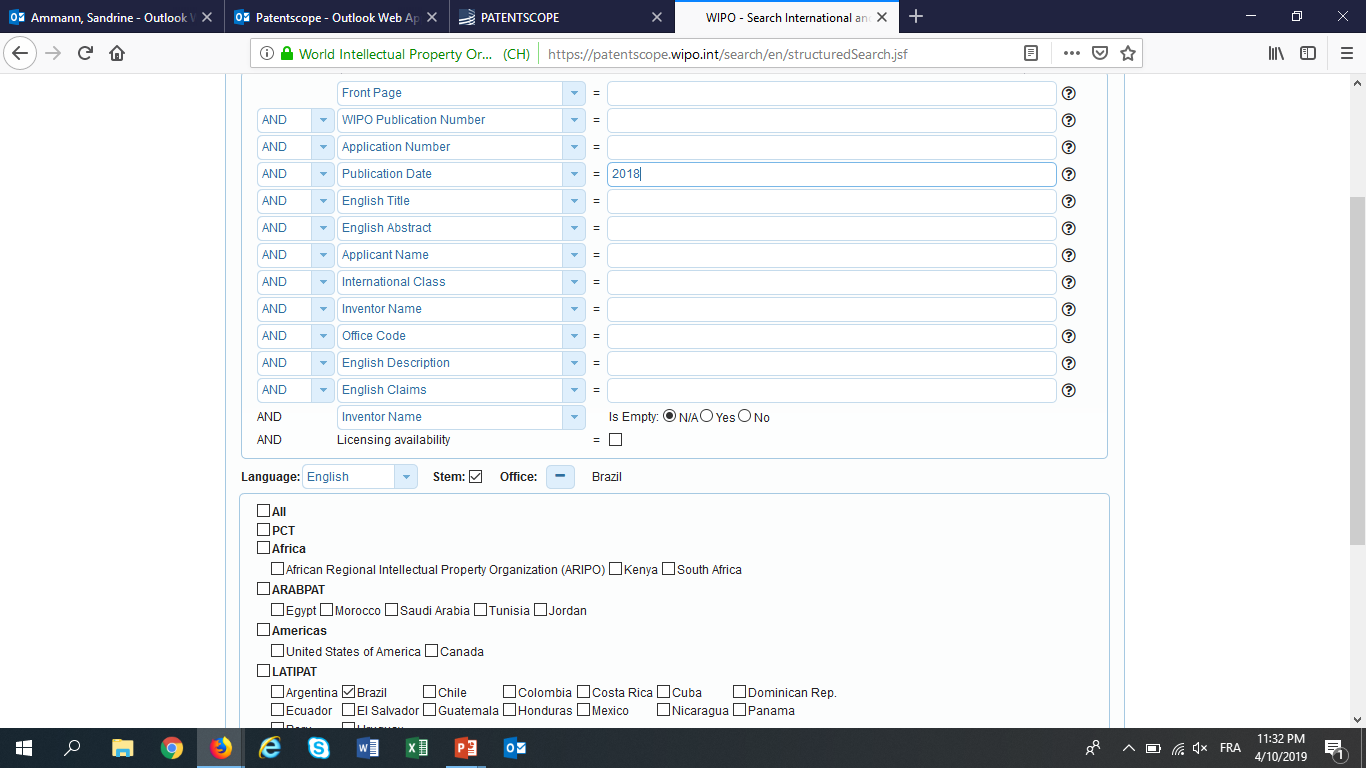
Best regards
From: Diego Siqueira [via WIPO PATENTSCOPE Forum] <ml+[hidden email]>
Sent: Wednesday, April 10, 2019 6:53 PM
To: Patentscope
Subject: Advanced search
Dear,
I would like to conduct a search in the Brazilian patent office, with an IPC of "C" class and publication date 2018. How can I do this advanced search? I tried but I could not. I used these commands
Criteria:DP:2018 AND IC:C Office(s):br Language:All Stemming: true
Thank you.
| |
 |
|
REACH FOR GOLD:
IP AND SPORTS
World Intellectual Property Day 2019
April 26
|
|
World Intellectual Property Organization Disclaimer: This electronic message may contain privileged, confidential and copyright protected
information. If you have received this e-mail by mistake, please immediately notify the sender and delete this e-mail and all its attachments. Please ensure all e-mail attachments are scanned for viruses prior to opening or using.